One of my favorite uses of the Google Toolbar is to highlight all occurrences of a word on a web page. If you have ever hunted for a name or a word on a very long genealogy web page, you can appreciate what a time saver this could be.
The Google Toolbar is part of the FREE Google Pack. You can download the free Google Toolbar along with other free and useful software offered by Google. You can choose to download as much or as little of the free software as you choose. When the Google Toolbar is installed on your computer, it automatically appears along with the Internet Explorer toolbar.
To use the highlight feature, make sure the word you want highlighted is in the Google Search box in the toolbar, then click on the highlight icon. All occurrences of the word are now highlighted in bright yellow on the page. No more wasting time hunting to see if a word on the page. Or even worse, no more leaving a web page thinking a word isn't on a web page because it was overlooked.
For example, let's say I want to find all occurrences of the surname Schneider on a web page. On web page I want to search, the names are not in
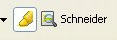 alphabetical order making it hard to find each occurrence. When Schneider is typed in the Search box on the toolbar, the name appears beside the highlighter pen on the toolbar. Now I just click on the highlighter pen icon. When it is turned on , the pen turns yellow and the the background of the pen becomes white.
alphabetical order making it hard to find each occurrence. When Schneider is typed in the Search box on the toolbar, the name appears beside the highlighter pen on the toolbar. Now I just click on the highlighter pen icon. When it is turned on , the pen turns yellow and the the background of the pen becomes white.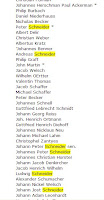 With the highlighter pen turned on, here is the column of unalphabetized names from the web page. Look at how easy it is to spot each occurrence of the name Schneider with the yellow highlight. And now none of the names will be overlooked. Simple, quick, and a real time saver.
With the highlighter pen turned on, here is the column of unalphabetized names from the web page. Look at how easy it is to spot each occurrence of the name Schneider with the yellow highlight. And now none of the names will be overlooked. Simple, quick, and a real time saver.While I choose to highlight only one word in this example, you can use the highlight feature to highlight multiple words. Each word will have its own color.
Word Find is another way to find all occurrences of a word on a web page using the Google Toolbar. Click on the search term next to the highlighter pen on the toolbar. Again, the word has to be in the search box of the Google toolbar. Each time you click on the word in the toolbar, you will be taken to the next occurrence of the word on the page. Another great time saver while genealogy searching.
Hint: If you download the toolbar, and the highlighter pen icon is not visible on your toolbar, go to the toolbar settings, select options, select the more tab, go down to Find on Page, and select Highlight and Word Find.
For more on genealogy uses for GooglePack software, go to Genealogy Uses for Google Pack software.
1 comment:
I love the tool bar too, but my son does not. He tries to protect my puter so I had to let it go. I really miss the highlighter most of all. esp looking into newspapers and such. Occasionally I will use 'the find tool'.It no way comes as near to it.
Post a Comment